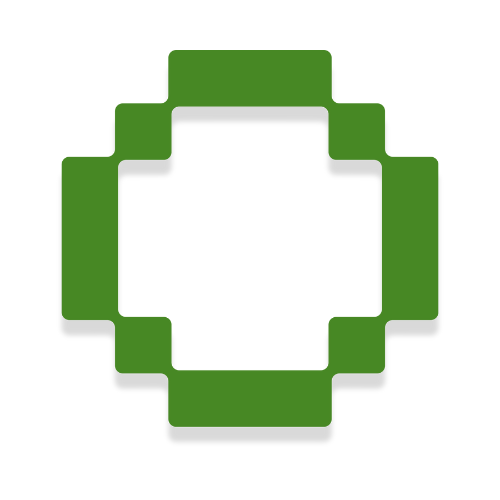MINECRAFT
Circle Generator
Create pixel-perfect circles with the optimized Bresenham algorithm. Export as WorldEdit commands, JSON, or mcfunction files for seamless integration into your epic builds.
⚙️ Circle Settings
🎨 Color Palette
🎯 Single color for all blocks 🔄 Checkerboard pattern with two colors 🌅 Gradient from center to edge 🌈 Rainbow colors in circular pattern ⭕ Concentric rings with alternating colors
📊 Circle Information
Radius: blocks
Dimensions: ×
Style:
Total Blocks:
Generation: ms
Stacks of 64:
Circle Preview ( style)
No Circle Generated Yet
Choose your settings and click "Generate Circle" to start building!
🧮 Optimized Bresenham Algorithm + 3D Canvas
Mathematical Accuracy: Uses the optimized Bresenham circle algorithm with integer arithmetic for pixel-perfect results.
Performance: Canvas rendering provides 100x faster display than DOM for large circles (1000+ blocks).
Quality: No double pixels, gaps, or artifacts. Each pixel is precisely calculated using 8-fold symmetry.
Fixed Issues: Proper thick circles and instant rendering for any size up to 1000 radius.
What is Minecraft Circle Generator?
The Minecraft Circle Generator is a free online tool that helps you build perfect circles in Minecraft without mods. Whether you're playing survival mode or creative mode, this pixel circle generator creates mathematically precise circular structures that look professional and perfectly round.
Unlike trying to build circles by hand (which usually turns out wonky), our generator uses the optimized Bresenham algorithm to calculate exact block positions. No more guessing, no more uneven circles - just pixel-perfect results every time.
🎯 Key Benefits
How to Make a Perfect Circle in Minecraft - Step by Step
1 Step 1: Choose Your Circle Size
Two ways to set your size:
📐 By Radius
Type a number like 10 (means 10 blocks from center to edge)
📏 By Dimensions
Type width and height like 21x21 blocks (total circle size)
💡 Quick tip: Radius 10 = 21x21 total size. If you need a 50x50 build area, use radius 25.
Quick size buttons for instant results:
2 Step 2: Pick Your Circle Style and Blocks
Circle types:
Thin outline
Just the border (saves materials in survival mode)
Thick outline
Double-thick border (looks more solid)
Filled circle
Solid circle (perfect for floors and foundations)
Block selection: Choose from 50+ authentic Minecraft blocks:
🪨 Stone blocks
Stone, cobblestone, stone bricks (great for medieval builds)
🧶 Wool blocks
All 16 colors (easy to get in survival, bright colors)
🧱 Concrete blocks
All 16 colors (smooth, modern appearance)
✨ Special blocks
Gold, diamond, emerald, obsidian (for impressive builds)
Color patterns:
Single color
One block type (simple and clean)
Rainbow pattern
All colors in rainbow order (very colorful)
Checkerboard
Two colors alternating (interesting pattern)
Concentric rings
Different colored rings (target-like effect)
Gradient
Smooth color transitions
3 Step 3: Generate and Export Your Circle
Generation Process:
Hit "Generate Circle" - Your perfect circle appears instantly
Use the zoom slider to make it bigger or smaller on screen
Export Options:
Why Use a Circle Generator Instead of Building by Hand?
❌ Building circles manually is hard because:
Minecraft's block-based world makes smooth curves difficult
Hand-built circles often look uneven or lopsided
Large circles become impossible to keep symmetrical
You waste time with trial and error
✅ Our generator solves these problems:
Mathematically perfect circles every time
Works for any size from 5 to 1000 blocks radius
Generates results in under 50 milliseconds
Shows exact block counts so you know how many materials you need
Advanced Features for Better Building
👁️ Visual Building Aids
Show coordinates
See exactly where each block goes (great for survival mode building)
Center lines
Red crosshairs help you find the exact center
Click any block
Copy its coordinates instantly
Zoom controls
Make circles bigger or smaller on screen without changing the actual size
🛠️ Smart Building Tools
Block counter
Shows total blocks needed and how many stacks of 64
Force perfect circle
Ensures your circle is perfectly round, not oval
Generation time
See how fast your circle was calculated
📱 Mobile-Friendly Design
Unlike other circle generators, our tool works perfectly on phones and tablets. Build circles anywhere, anytime.
Perfect for All Types of Builds
Survival mode builders
Get exact material counts and efficient building patterns
Creative builders
Focus on design with instant perfect circles
Dome builders
Use filled circles as foundation templates for spherical builds
Castle builders
Create perfect circular towers and walls
Railway builders
Generate smooth curves for minecart tracks
How It Works - The Math Behind Perfect Circles
Bresenham Circle Algorithm
Our generator uses the Bresenham circle algorithm - the same math that computer graphics use to draw perfect circles.
This algorithm:
Uses only whole numbers (no rounding errors)
Calculates 8 sections at once for speed
Guarantees no gaps or double blocks
Works instantly even for huge circles
Common Questions About Minecraft Circle Building
Start Building Perfect Circles Now
Ready to create flawless circular structures? Use our free Minecraft circle generator and never build a wonky circle again. Generate your perfect circle template in seconds and start building like a pro.